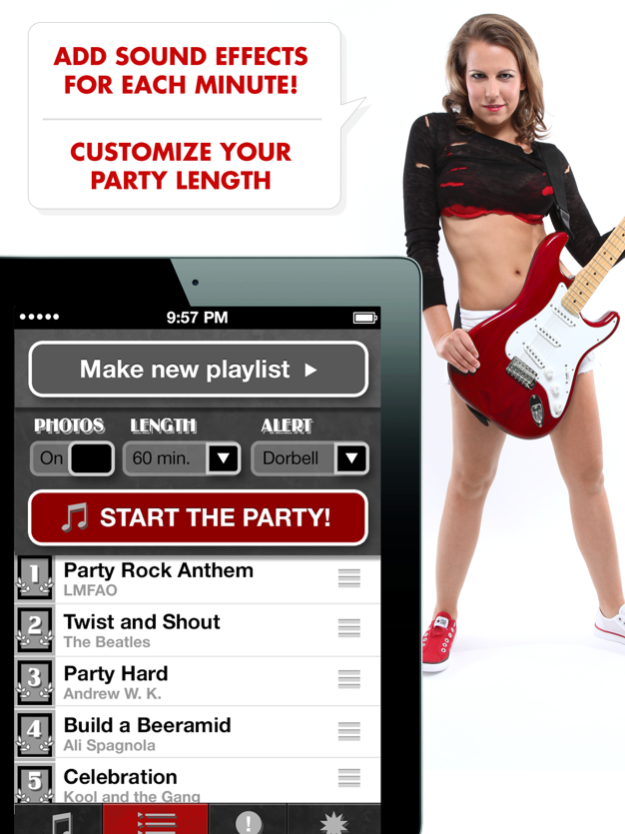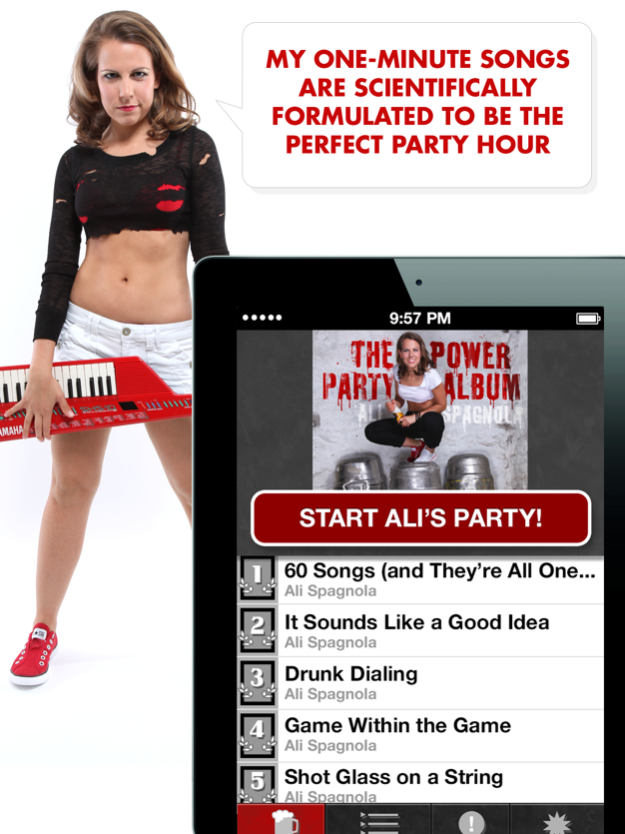Ali's Power Album: Hour Party Playlist Maker 1.2
Paid Version
Publisher Description
Hey :) I’m the Party Hour musician, @alispagnola... and I made the freakin' awesomest party app. Instantly make playlists of one-minute songs from your music. You can shuffle all your songs, filter by genre or artist or use your completely custom iTunes playlists. Get this app and wherever you go… you always have a party in your pants.
***This also includes all 60 songs from Ali Spagnola’s Power Party Album!! - My original album of one-minute jams, written to be the perfect Party Hour***
BONUS: If you download this app and then run into me in person, I will high five the crap out of you.
Let’s be real here. Who wants to hear an entire song anymore? It’s 2014. You're far too busy to and important to invest any time past the first 60 seconds of a track. What happens at 61 seconds? Boredom, that’s what. All you need is a verse and a chorus. Then, get to the next jam. SWEET. That’s why my Party Hour Playlist Creator makes every party as efficiently awesome as possible! You rock out to only the best part of each song and keep it rolling. What’s even more efficient: you can easily set how many songs in your playlist so you know exactly how long you’ll be partying. Plus, there’s a timer with sound effects to let you know when the next exciting song change will happen so you can high five all your friends each minute.
WHY MY APP IS WAY BETTER THAN THE REST:
- Automatically tweet party photos while playing
- Connect with me and other Party Hour players!
- Customize the length, 1 to 100 minutes
- Add sound effects between songs
- Easily keep track of what minute you're on
- Swipe through tracks during the game
- Pause (for peeing, texting, etc.) and resume easily
- View album art with each minute/song
- Keep the party going even if you exit the app or lock your phone
- Don’t forget you get all my kickbutt songs!!
- Did I mention you’re very attractive? You are.
AS SEEN ON: Gizmodo, Mashable, Forbes, Kotaku, Wired and BuzzFeed
"Really entertaining” -Gizmodo
“Wonderful" -Huffington Post
"Awesome game… Super-genius” -Kotaku
GET IT NOW AND IMMEDIATELY HAVE THE BEST PARTY EVER!
http://www.twitter.com/alispagnola
http://www.facebook.com/alispagnola
http://www.youtube.com/alispagnola
http://www.instagram.com/alispagnola
Oct 13, 2014
Version 1.2
This app has been updated by Apple to display the Apple Watch app icon.
Fixed a bug that caused songs to skip rarely.
Fixed a storyboard restoration misconfiguration for app restarts.
About Ali's Power Album: Hour Party Playlist Maker
Ali's Power Album: Hour Party Playlist Maker is a paid app for iOS published in the Audio File Players list of apps, part of Audio & Multimedia.
The company that develops Ali's Power Album: Hour Party Playlist Maker is Binge Responsibly, LLC. The latest version released by its developer is 1.2.
To install Ali's Power Album: Hour Party Playlist Maker on your iOS device, just click the green Continue To App button above to start the installation process. The app is listed on our website since 2014-10-13 and was downloaded 22 times. We have already checked if the download link is safe, however for your own protection we recommend that you scan the downloaded app with your antivirus. Your antivirus may detect the Ali's Power Album: Hour Party Playlist Maker as malware if the download link is broken.
How to install Ali's Power Album: Hour Party Playlist Maker on your iOS device:
- Click on the Continue To App button on our website. This will redirect you to the App Store.
- Once the Ali's Power Album: Hour Party Playlist Maker is shown in the iTunes listing of your iOS device, you can start its download and installation. Tap on the GET button to the right of the app to start downloading it.
- If you are not logged-in the iOS appstore app, you'll be prompted for your your Apple ID and/or password.
- After Ali's Power Album: Hour Party Playlist Maker is downloaded, you'll see an INSTALL button to the right. Tap on it to start the actual installation of the iOS app.
- Once installation is finished you can tap on the OPEN button to start it. Its icon will also be added to your device home screen.